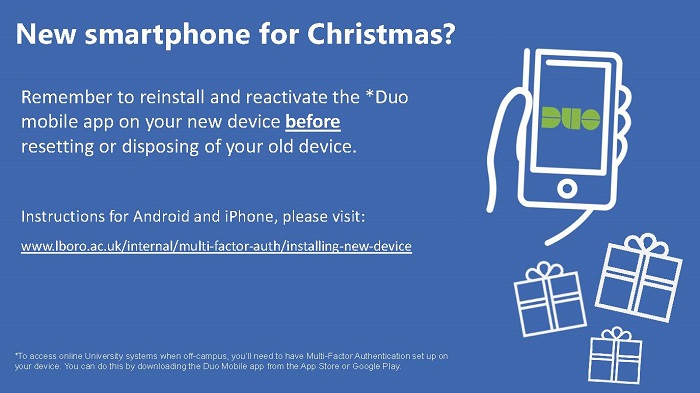
Remember to install and activate the Duo mobile app on your new device before resetting or disposing of your old device. Instructions for Android and iPhone are available at : https://www.lboro.ac.uk/internal/multi-factor-auth/installing-new-device
To access University systems when off-campus, you’ll need to have Multi-Factor Authentication set up on
your device. You can do this by downloading the Duo Mobile app from the App Store or Google Play.