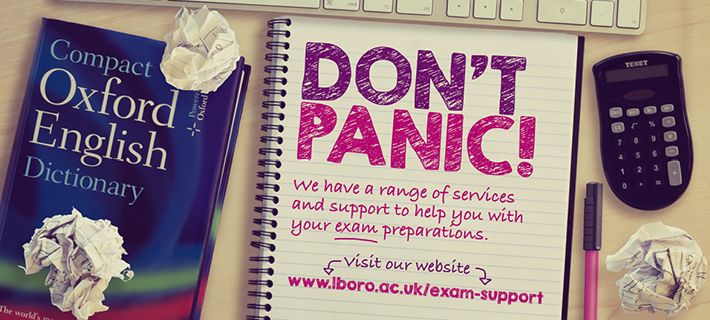
Don't forget, the University has a range of support services available for students throughout the exam period.
Personal Support
If you feel you would benefit from additional support during the exam period, Student Services offer counselling and support with mental health, disability and specific learning differences. These services are well used, so for more information about booking an appointment and possible waiting times go to the Counselling and Disability Service website. You may also find it helpful to take a look at the online self-help information which is available for you to access any time.
There is also information on how to manage exam anxiety and optimise performance, as well as advice on how to improve your revision and exam skills.
In addition, the Centre for Faith and Spirituality, located upstairs in EHB, offers quiet space for study, revision and to take a break. Chaplains are also on hand to provide emotional and spiritual support.
Study spaces
The Library is open 24/7 from now until 2am on 31 January. There are 1,375 study spaces available, allowing silent, quiet and group study.
The Library can get very busy in the run-up to and during exams, so keep an eye on the Library’s website, their Facebook page, and on Twitter @lborolibrary for all the latest information.
There is also plenty of other space available across campus where you can revise and study. There’s an online map of where these spaces are.
IT software and support
If you need computer facilities, there are a number of PC labs across campus which are open to everyone.
Have a look online to find your nearest ones. The IT Services website provides real-time information on whether there are computers currently available. Your School will also have computers that you will be able to use – go to School Computer Labs for a list.
If you need to use specialist software for your course, the IT Services website has a searchable list of what’s available and where.
IT Services make a wide range of software available for you to download free of charge, including the latest version of Microsoft Office. For a full list of everything available and details of how to download it go to the IT Services website.
For more information, visit the dedicated Exam Support website.