![]() Room
Room
Accessible via the
![]() Scene
icon or directly through
Scene
icon or directly through
![]() Room icon.
Room icon.
Rooms will be predefined depending on the chosen gallery Scene but can then be modified
Room orientation
The main issue you may encounter is the floor position relative to the model. The room may be oriented incorrectly to the model and the the base of the model may not be aligned to the floor.
![]() Turn on the enhanced realism (top toolbar) and tumble the model to give a quick
indication of the floor position
Turn on the enhanced realism (top toolbar) and tumble the model to give a quick
indication of the floor position
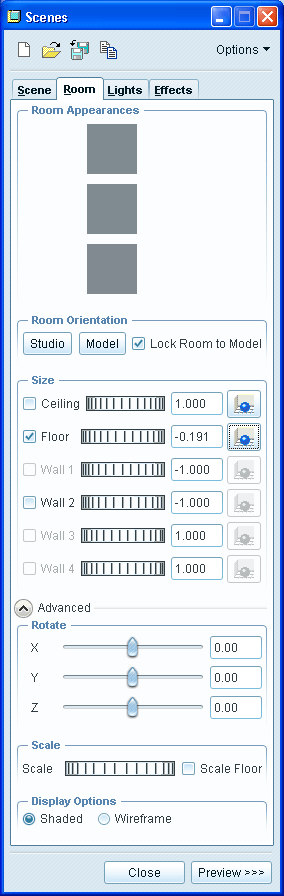 |
A cylindrical room is generally most effective for a simple presentation of the model. Options > Room Type > Cylindrical Room Pick the floor, wall or ceiling squares in Room Appearances to apply Colors and Appearances to the room Check the Lock Room to Model box Use the icon the right of the Floor size box to align the floor to the base of the modelUse the Rotate options to rotate the room appropriately to the model Make the floor very big so you don't see the joint to the rear wall |
| Loughborough Design School. © Sean Kerslake 2011 |