- Authors use a local application called Authoring Manager
- Authoring Manager can connect to local and shared repositories
- Students take assessments via LEARN and see assessments stored in the
shared repository (not local repositories)
- Assessments are scheduled to become active by the author using Perception
Enterprise Manager, accessed via LEARN
- Student results can be reported on using Enterprise Manager
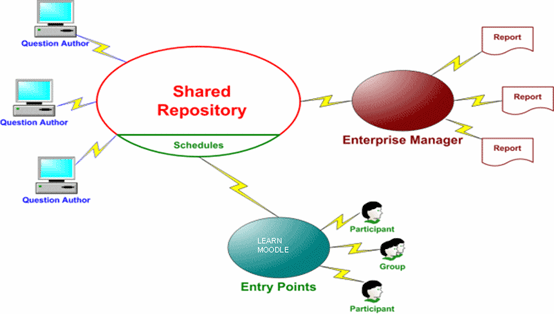
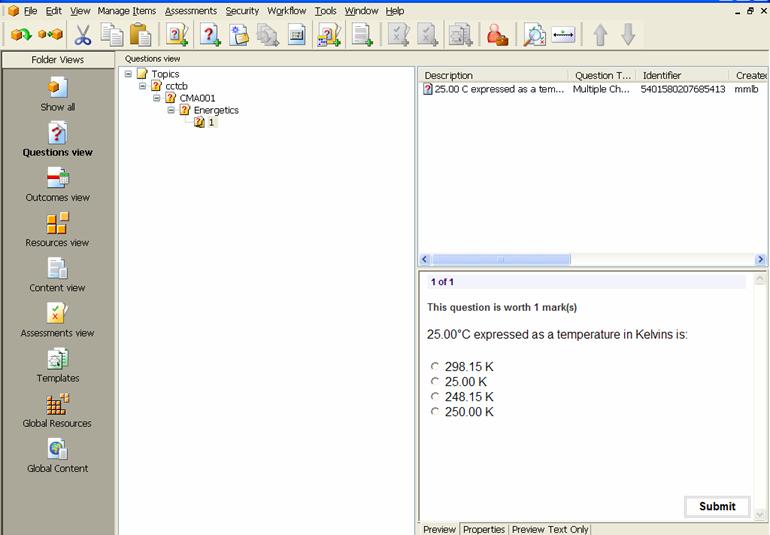
Authoring Manager provides all the tools required to create questions and
assessments. Additionally, it enables content to be stored in local repositories,
which can subsequently be transferred to the ‘live’ shared repository.
The live production repository at Loughborough University is called LOUGH
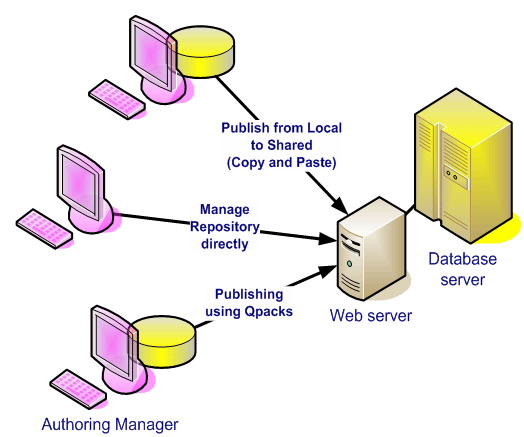
- It is important all authors create and test all assessment content
in their Local repository before connecting to the shared repository to
publish the assessment. DO NOT edit questions and assessments in
the shared repository as this is used to deliver the assessments to the
students.
Authoring Manager is divided into several sections giving views of questions
- stored in Topics, assessments – stored in Assessment Folders and resources
associated with the questions. As the LOUGH repository has a built-in security
structure, by default, you will only be able to see your own content. This
can be extended, by request, to include other author’s work.
Topics
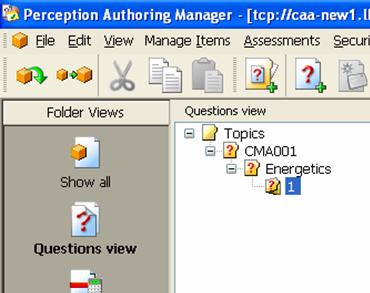
Topics should be used to structure questions.
- The first level topic, or root topic, will be module code (do not
include the year at the start of the code if you wish your questions to
be referenced in subsequent years)
- Second level topics should be discipline
- Third level topics should be competency
Topic levels greater than 2 are optional.
Assessment Folders
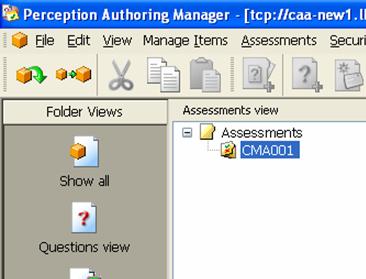
Assessment folders should be used to structure assessments.
- The first level root folders should be module code
- Second level folders should be subject
Only first level root folders are mandatory
Issue: If a topic, question, assessment folder or assessment
has already been copied to the LOUGH shared repository, never delete it and
then manually re-create it with the same name on the local repository,
as this will give it a new underlying identifier number. If this happens,
although the names appear the same, you will not be able to copy it correctly
to the LOUGH repository again. This could affect which question versions are
delivered in assessments.
Solution: If you accidentally delete an already published item in your
local repository, remember to re-create it by copying it down from LOUGH repository.
If you accidentally delete the root topics or root assessment folders
in the shared repository you will need to contact the e-learning team to be
able to recreate them.
Resources
Questions may contain a variety of resources, such as images and multimedia
items. These items can be inserted into the question stem or choices. Resource
objects are generally stored in the topic where they are referenced by a question.
These resources are know as Topic Resources.
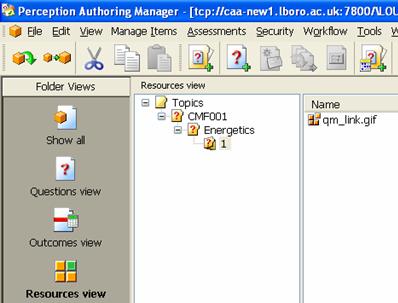
There is another section in Authoring Manager called Global Resources. By
default, read-only access to this area is provided as it is only used for
compatibility with certain types of Perception version 3 questions. As a rule,
the majority of authors should never use this section. The resources
in this area should never be included in any new question content.
Authoring Manager provides wizards for creating questions and assessments
A detailed user guide of how to use Authoring Manager to create questions
and assessments is available online.
This is a standard guide which does not make references to Loughborough's
specific requirements when authoring.
When creating questions and assessments it is important to use the topic
and folder structured outlined above. If you have any difficulties
with this please contact a member of the e-learning team.
Assessment settings, as shown in the assessment control block, should generally
be left in their default state. Most of the customised settings are preset
in the assessment template.
Templates
Assessments require templates to define how they will be presented to the
student. During assessment development the author will be asked to select
an appropriate template. There are several templates to choose from:
| Template
Name |
Style |
| default |
Question by question. Scores
and question values shown in feedback |
| lboro_all_sv |
All questions shown at once.
Scores and question values shown in feedback |
| lboro_all_snv |
All questions shown at once.
Scores shown in feedback |
| lboro_all_nsv |
All questions shown at once.
Question values shown in feedback |
| lboro_all_nsnv |
All questions shown at once.
No Scores or Question values shown in feedback |
| lboro_qxq_sv |
Question by question. Scores
and question values shown in feedback |
| lboro_qxq_snv |
Question by question. Scores
shown in feedback |
| lboro_qxq_nsv |
Question by question. Question
values shown in feedback |
| lboro_qxq_nsnv |
Question by question. No Scores
or question values shown in feedback |
| lboro_qxq_sv_mec |
Question by question. Scores
and question values shown in feedback. Special matrix layout for maths
questions only |
Questions, Assessments and Templates can be previewed in Authoring Manager
when the being developed.