|
|
|
Reports on student's results are accessed from Enterprise Manager (EM).
Click on the 'CAA Management' button in LEARN to access EM
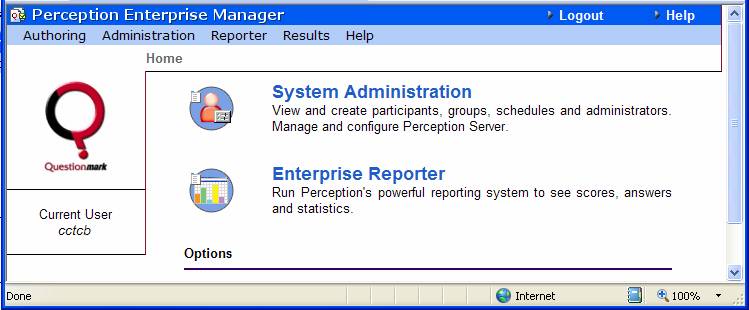
Then click the 'Enterprise Reporter' button.
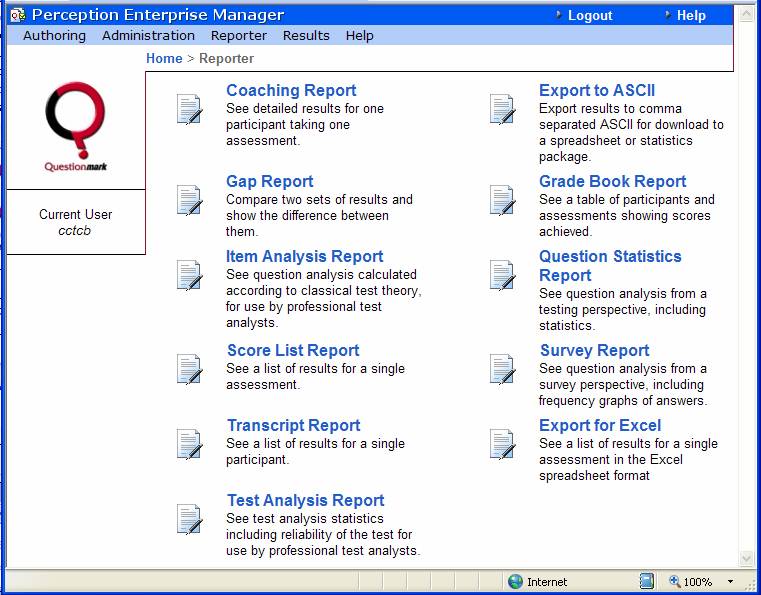
Report details for the most popular report types:
| Student-focussed reports |
|
| Coaching report |
Intended to be used on-screen during a tutorial,
to discuss an individual student’s performance with them.
For each student who took a test, it lists name and total score,
and then for each question in the test, the responses the student
gave, and the marks scored on a question-by-question basis.
The “LU Coaching” report template yields the correct
level of detail (but customised report templates can be generated
if necessary) |
| Transcript Report |
Gives details (mark, time taken, test name and date
etc) for every test that a given student has ever taken. |
| Test-focussed reports |
|
| Score List Report |
For a given test, this report shows the performance
of every member of the class. Versions of this report are used for
generating marks lists: “LU Score+ Name” and “LU
Score+Student Number”. |
| Export to ASCII |
For a given test, this generates a file of results
which can be downloaded to your PC and then manipulated in Excel.
A customised report template “LU Export to Excel” lists
the most frequently used items. You will probably find that you
get better printed results using Excel’s printing facilities
than printing the on-screen displays from a web browser.
|
| Question Statistics Report |
Used to analyse the performance of the questions
rather than the students. See “Don’t write more questions,
write better questions” for details. |
For further resources on reporting, please see the 'Other Resources' section of this website
|
 |