|
QuestionMark Secure
Assessments may be taken by students in a secure on-line environment
by selecting to run the assessment using QuestionMark
Secure (QS). QS ‘locks down’ the
browser environment to stop the user performing tasks which could be
used for cheating or plagiarism. Using QS for delivery is highly
recommended when developing high stakes assessments.
To use QS, when creating an assessment in Authoring Manager, the ‘Require
QuestionMark Secure’ tick box in the
assessment security tab should be selected. You may still use any of
the pre-loaded templates.
Notes:
- With QS selected students will only be able to take the assessment
on machines with QS software installed. This includes all open access
labs. Students using their own computers will need to download the
software and install it before taking the test.
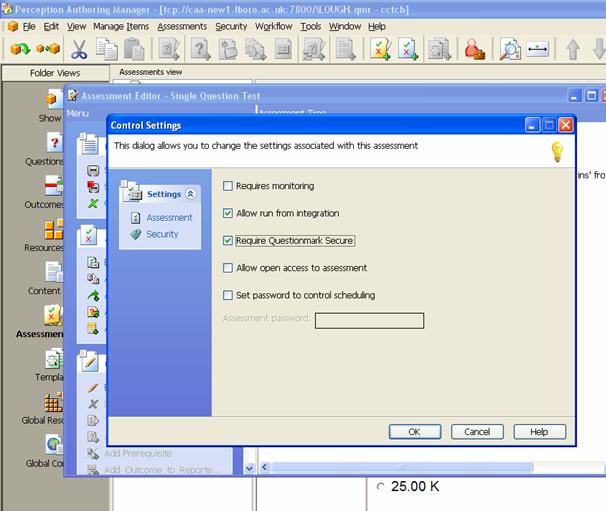
|