ProE Administration
Changing Units System
Data transfer
Rapid prototyping
Laser cutting
Waterjet cutting
Data Transfer
Data translation to other 3D packages
IGES, STEP, VRML
Assembly issues - if your assembly is not fully constrained then you may get positioning errors in the translated neutral file.
Exporting an .stl1 file
Save a copy
Set the file type to .stl
DON'T change the name of the stl file in the Export STL window
The window will give you 2 setting; chord height2 and angle control3.
Minimum figure in chord height [put zero in the box and the system will set it to the minimum allowable] and 1.0 [range 0 to 1.0] in angle control will give the maximum surface quality.
Caution - maximising these figures will also give maximum .stl file size - these can become very big and therefore slower to process. Export at an appropriate level for the end use of the .stl.
Apply the setting - this will show the facets
Click OK to export the file
1. STL - stereolithograghy file - facet file.
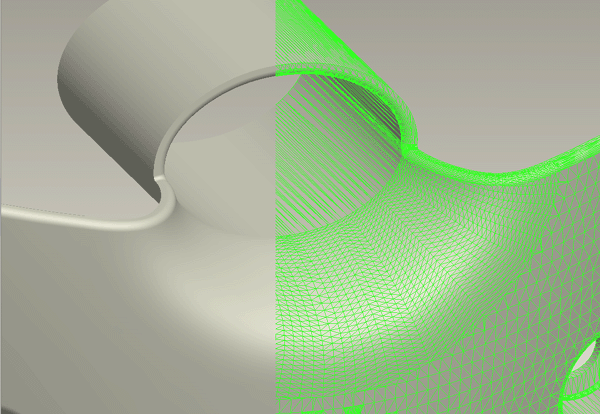
The file consists of a Cartesian point cloud which lie on the original surface. The points are then joined to form three sided facets. Each facet has a positive and negative side.
2. Chord Height - the deviation of the facet surface from the original surface. The points at the corners of the facets will lie on the original surface but the centre of the planar facet will deviate from the surface - the distance between the three points and the curvature of the surface will dictate the deviation - the chord length.
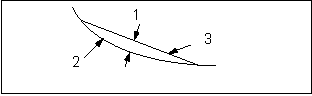
-
1 Chord height
-
2 Part surface
-
3 Facet surface
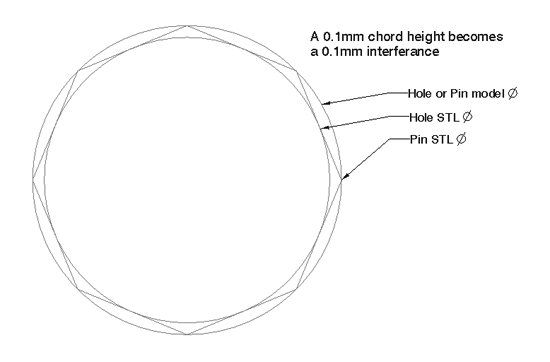
3. Angle control - provides extra improvement on surfaces with a high curvature - small radius.
How do I exclude copy surface features from a model while saving as an iges or step file?
Couple of things that might help...
Config option:
intf_out_blanked_entities NO (YES is default)
Deselect "Shells" when exporting.
