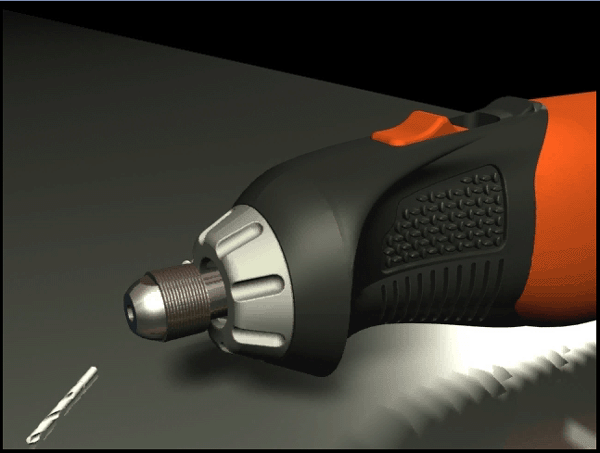Introduction to 3D CAD modelling
Design Intent
Sketching
Intro to Creo through
the Extrude feature
Editing
the Model
Managing the Model
Robust Modelling
Revolve
Blend
Sweep
Swept Blend
Engineering Features
Edit Features
Reference Geometry
Helical Sweep
Fundamentals
In this section we shall be covering the fundamentals of 3D modeling in Creo.
A thorough understanding of 3D modeling theory will not only allow you to move more easily onto the next level but will also allow you to move more easily between different 3D feature based CAD packages.
This degree is enabling you to become technically
competent product designers and as such CAD is an
essential skill, as digital processes become more dominant in industry
that skill will become more important. Over the last 10 years
CAD software has become more generic and accessible and
easier to use.