Introduction to 3D CAD modelling
Design Intent
Sketching
Intro to Creo through
the Extrude feature
Editing
the Model
Managing the Model
Robust Modelling
Revolve
Blend
Sweep
Swept Blend
Engineering Features
Edit Features
Reference Geometry
Helical Sweep
Constant Section Sweep
Use the Constant Section
option in the ![]() Variable Section Sweep [VSS] in the right hand toolbar
Variable Section Sweep [VSS] in the right hand toolbar
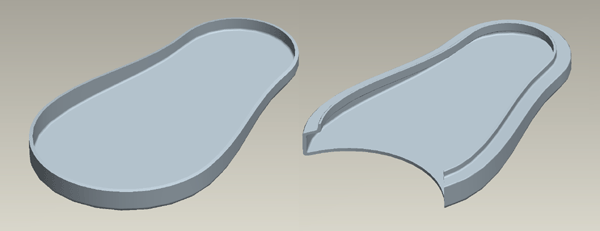
The main issue when creating simple sweeps is the placement of the 2D sketch – the section – relative to the path it is to follow – the trajectory.
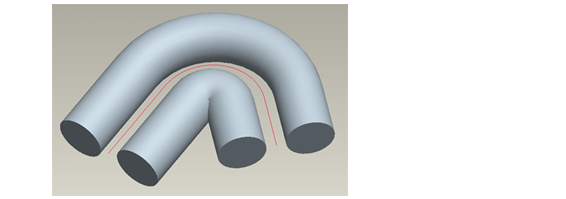
In the above example two identical circles have been swept along the same trajectory – the centre of the circle remains the exact same distance from the trajectory at every point and the cross section remains normal [at 90 degrees to] the trajectory at every point.
With the same trajectory and section, two very different forms have been created.
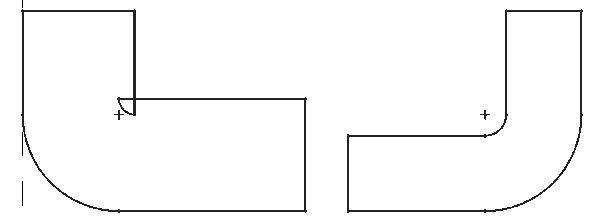
The issue with the circle on the inside of the trajectory is that it is self intersecting – the volume of material is overlapping itself.
Method
Watch a video HERE
![]() VSS
> right click >
Constant section
VSS
> right click >
Constant section
Select your Trajectory
Either select a predefined sketch or select edges. Only select a single trajectory.
If your trajectory is a made up of a number of curves or edges - a chain - do not use crtl pick to collect the curves/edges:
Selection method:
- select the initial 'anchor' curve/edge
- hold the SHIFT key
- hover over the segment you you are working on and press shift to see the pop-up hint 'one-by-one'
- press hold the shift key.
- select the segments you need for the chain. Remember you can right click to toggle through the selectable segments. Also look for a Tangent Chain to highlighted.
Section
Right click menu > sketch
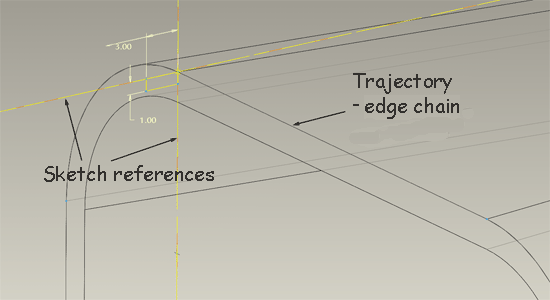
No visible datum plane is created, the sketch plane is simply represented by the yellow xy vector reference lines. By default the plane is created normal to the end of the trajectory. Tumble your view to make sure you can visualise the sketchplane position and orientation.
You cannot select an existing section - this will have to be sketched within the feature. This is because a sketch plane is set up relative to the selected trajectory.
You can use an existing section by using the copy edges function in sketcher. Remember to consider whether the sections sketchplane is normal to the end of the trajectory.
