Fundamentals
Sub Assemblies
Patterns
Explode states & X sections
Bottom Up or Top Down Design
Building associativity through assemblies
Modelling in assembly mode
Model Analysis
Model Analysis
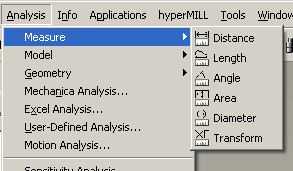
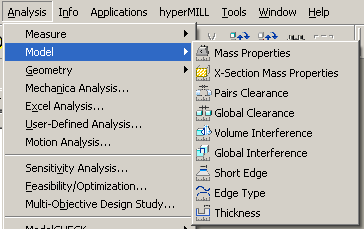
Useful Tools
Global Interference will show any overlapping volumes in an assembly
Analysis > Model > Global Interference
Mass Properties will give you the volume/weight of a component or assembly.
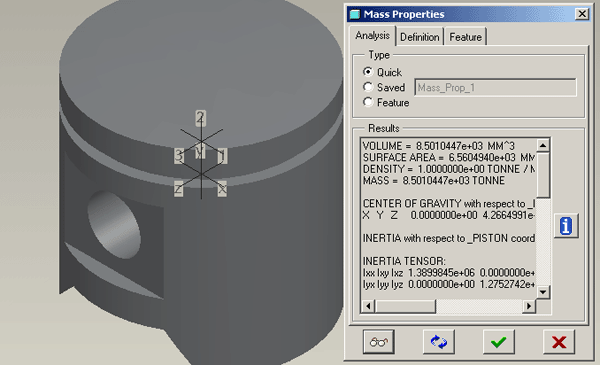
The figure for volume is likely to be shown as an exponential figure in the modelling units.
In the example above VOLUME 8.5010447e+03 MM^3 , move the decimal place plus 3 places to give 8501.0447 MM^3. Remember to convert this figure if you need different units:
1000mm^3 = 1cm^3 8501.0447mm^3 = 8.5cm^3 [approx]
