Reference geometry
Variable Section Sweep
Layers & visibility
Adv. Rounds
Mathematical control
Advanced Patterns
Draft & Split plane Trim
Geometry from 2D graphics
Model analysis
Accuracy
Skeleton based surfacing:
Model Analysis
Section Curvature
Splines
Boundary Blend
Construction and manipulation
Trim, Merge & Solidify
3sided surfaces
Offset Surfaces
Boundary Surface Feature ![]()
Planar Surfaces - Fill, Trimmed
DO NOT create planar surfaces with a Boundary Blend. This functionality is for creating surfaces with curvature in 2 directions - a blend in 2 directions. If you need to create a planar surface then use the Fill function [Insert > Fill] to 'fill' a sketch or Trim/Merge or Extrude/Cut an overbuilt or extruded surface.
A surface created by two or more edges or curves. Creating a boundary surface with two or three boundaries is possible but can cause issues if you want to progress to a solid, initially, always try and create your surfaces as 4 sided blends.
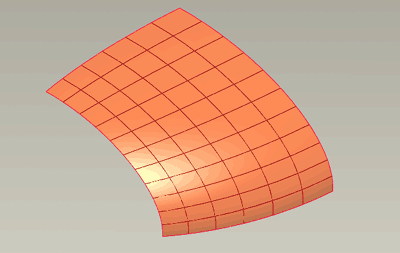
The functionality is similar to a simple Blend. The two pairs of opposite boundaries are blended into each other through any intermediate sections. These two blends are then 'averaged' out to form a single surface.
A boundary blend does not have to be just 4 curves, there can be as many sections as you like in each direction - a Quilt of patches. Collect the sections in the 1st Direction then collect the chains in the 2nd Direction - see the next page for selection techniques
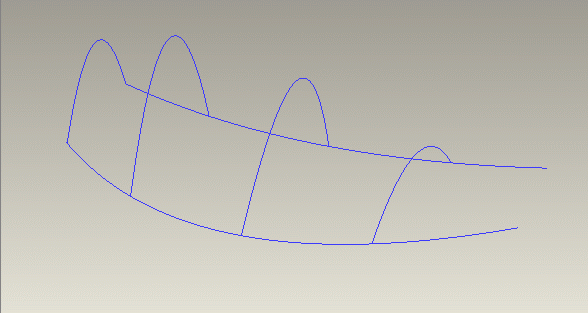
The 'corner' connection of the first direction curves to the second direction curves cannot have a tangential relationship - the curve at the corner will then be travelling in the same direction and will not satisfy the need for curves in two blend 'directions'.
If you want to set up boundary conditions (tangency, curvature continuity) in a new surface with an existing surface then the surfaces have to have a common boundary - either use the construction curve or the edge as the boundary for the new surface.
