Reference geometry
Variable Section Sweep
Layers & visibility
Adv. Rounds
Mathematical control
Advanced Patterns
Draft & Split plane Trim
Geometry from 2D graphics
Model analysis
Accuracy
Skeleton based surfacing:
Model Analysis
Section Curvature
Splines
Boundary Blend
Construction and manipulation
Trim, Merge & Solidify
3sided surfaces
Offset Surfaces
Spline curve creation and editing
Spline – basically, a smooth curve with a constantly changing radius - discussion HERE
Spline curves should be your default tool for sections underlying complex surface forms. Planar spline are created in Sketcher (covered here), 3D spline are created with Curve thru' Points or Style (ISDX) curves - see relevant sections.
Ending a spline - use the MMB to finish creating the spline
Where ever possible always start with a 2 point spline - see previous section. In sketcher create a curve with 2 end points, set end conditions to references, modify the spline shapes through the end vectors.
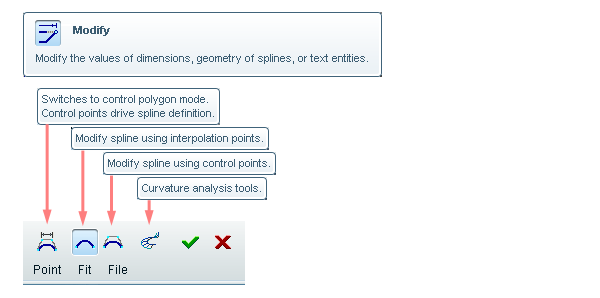
-
Select the spline
-
Choose Modify from the Sketch toolbar
-
either:
-
Choose 'Modify spline using control points' from the Modify toolbar - often referred to as a Control Polygon - this returns you to interpolation point control was exited from the Modify environment
-
or;
-
Choose to switch control to polygon mode to keep the control polygon active when exited from the Modify environment.
-
MMB to exit Modify mode
The direction and length (weight or magnitude) of the end vectors controls the spline shape. The direction of the vector shows the direction of the curve end. The length of the vector dictates how far into the curve that direction influences the curve shape.
Setting spline end conditions
Switching to control polygon mode allows you to simply apply geometric constraints to the end vectors - Horizontal, Vertical or Perpendicular are the most useful.
Curvature Continuity in Sketcher
The curve end condition can be set to Tangency - G1 or Curvature Continuity - G2:
-
activate the Tangency (G1) or Equality (G2) geometric constraint
-
pick Spline > pick connected Line/Arc
-
A tangency 'T' or 'T' and 'C' continuity icon will show
nce you have set a tangency relationship from a spline to another entity, this can be raised to Curvature Continuity - G2 - by adding an Equality constraint to the connection;
-
Tangency > pick Spline > pick connected Line/Arc
-
Equality > pick connected Line/Arc
-
A continuity 'C' constraint icon will show along with the tangency 'T'
