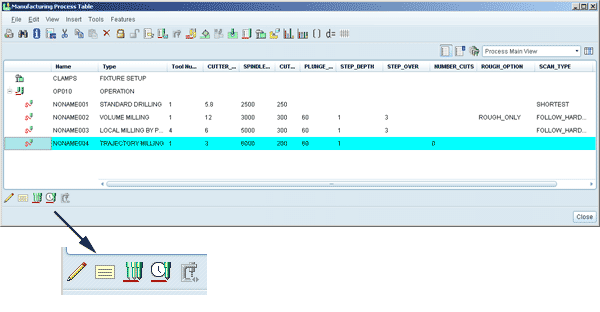Procedure Summary
Machining Considerations
Preparation
Tooling
Mill Geometry
Setting up a machining process
Volume Mill
Local Mill
Trajectory Milling
Holemaking
Engraving
Process Manager
Tool Movement Simulation
Post Processing
CNC Procedure Sheet
CNC Machining Tool Parameters
3d Machining
Unimatic Router
ProPlastic Advisor
 Process Manager
Process Manager
Once you have a number of sequences in your model tree it can be quicker to navigate, simulate and modify your sequences through the Process Manager - top toolbar.
The default columns are not particularly useful for our purposes. Copy the configuration file step_table_setup.clm from the default working directory (c:\user_files\ptc) into your working directory (your project folder) to change the columns.
In the first column pick the operation name or a sequence name and use the right click menu for various options. Use the bottom toolbar to edit or play the selected sequence.