Procedure Summary
Machining Considerations
Preparation
Tooling
Mill Geometry
Setting up a machining process
Volume Mill
Local Mill
Trajectory Milling
Holemaking
Engraving
Process Manager
Tool Movement Simulation
Post Processing
CNC Procedure Sheet
CNC Machining Tool Parameters
3d Machining
Unimatic Router
ProPlastic Advisor
ProE Plastic Advisor
Plastic Properties
Name: Exxon LDPE Escorene LD 605
BA
Suggested Melt Temp: 200 degC
Suggested Mould Temp: 30 degC
Melt Index: 6.5 g/10min
Density: 0.924 g/cm3
From ProE:
Open your Widget file, NOT your mould tool
Application > Plastic Advisor - DO NOT select an injection point
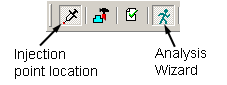
First pick the Injection Point Location.
Then go to the Analysis Wizard, select Plastic Filling and pick Next.
*The LDPE used in the Department, as detailed above, is not included in the database in Plastic Advisor. To set up this polymer you will have to find a similar product, Copy its properties and then Edit its characteristics.
Once you have chosen an injection location, select the next icon along the toolbar – the Analyze button. Once the analysis has run you can consider the report from the system and view different types of results using the Result Type drop down selection window on the left.
You can also consider weld lines (where two ‘fronts’ of flowing plastic come together) and look for air traps.
